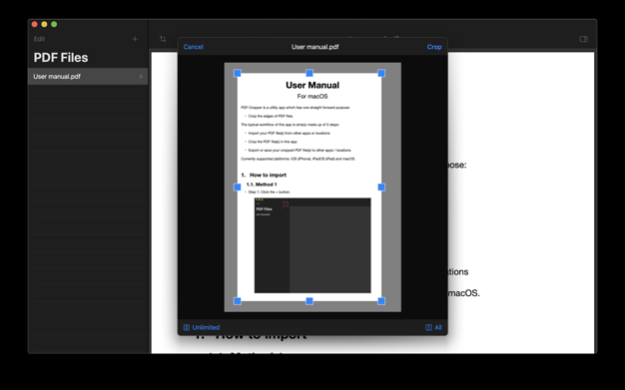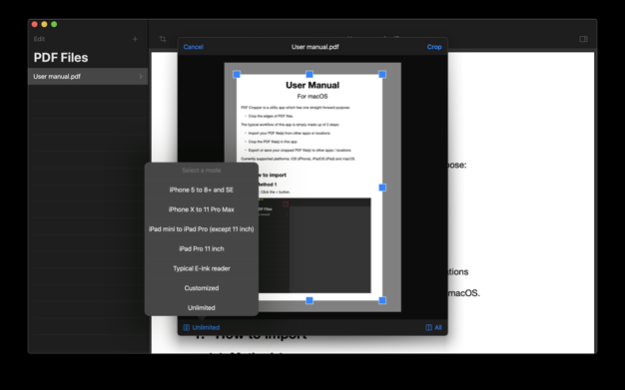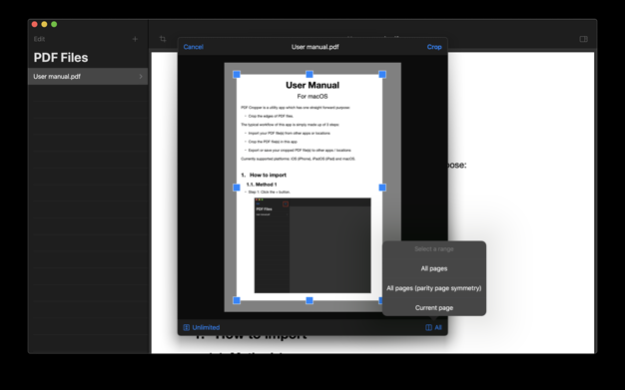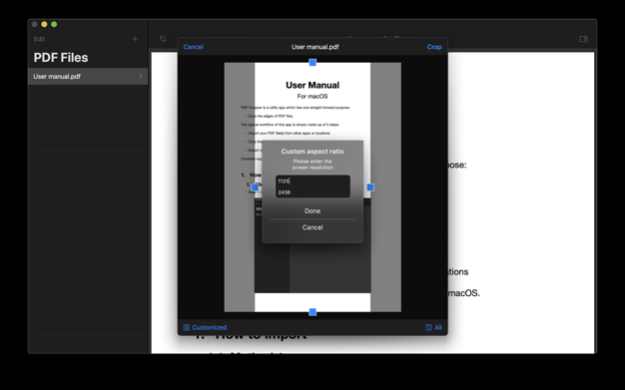PDF Cropper 2.1.0
Continue to app
Paid Version
Publisher Description
PDF Cropper is a utility app which has one straight forward purpose: Crop the edges of PDF files.
The typical workflow of this app is simply made up of 3 steps:
- Import your PDF file(s) from other apps or locations.
- Crop the PDF file(s) in this app.
- Export or save your cropped PDF file(s) to other apps / locations.
Currently supported platforms: iOS (iPhone), iPadOS (iPad) and macOS. Purchase once, run everywhere.
Features:
- Preset crop modes for common devices: iPhone, iPad, and E-Ink devices.
- Custom crop mode: enter width/height to make a crop frame fitting any device.
- Extra options: Parity page symmetry or single page cropping.
- Easy drag & drop to import/export PDF files.
Jun 22, 2021
Version 2.1.0
- Added PDF outlines view.
- Added Japanese and Korean languages.
If you like this app, please consider giving us a rating! This will help us a lot for the future development!
Or any problems or suggestions, please let us know: Email: mooteeapps@outlook.com
About PDF Cropper
PDF Cropper is a paid app for iOS published in the System Maintenance list of apps, part of System Utilities.
The company that develops PDF Cropper is 实 许. The latest version released by its developer is 2.1.0.
To install PDF Cropper on your iOS device, just click the green Continue To App button above to start the installation process. The app is listed on our website since 2021-06-22 and was downloaded 7 times. We have already checked if the download link is safe, however for your own protection we recommend that you scan the downloaded app with your antivirus. Your antivirus may detect the PDF Cropper as malware if the download link is broken.
How to install PDF Cropper on your iOS device:
- Click on the Continue To App button on our website. This will redirect you to the App Store.
- Once the PDF Cropper is shown in the iTunes listing of your iOS device, you can start its download and installation. Tap on the GET button to the right of the app to start downloading it.
- If you are not logged-in the iOS appstore app, you'll be prompted for your your Apple ID and/or password.
- After PDF Cropper is downloaded, you'll see an INSTALL button to the right. Tap on it to start the actual installation of the iOS app.
- Once installation is finished you can tap on the OPEN button to start it. Its icon will also be added to your device home screen.